MICROSOFT TEAMS – IT TEAM
Configure accounts for Microsoft Teams Rooms
https://docs.microsoft.com/en-us/microsoftteams/rooms/rooms-configure-accounts [docs.microsoft.com]
Microsoft Teams Rooms Setup Guide
https://docs.microsoft.com/en-us/microsoftteams/rooms/ [docs.microsoft.com]
Microsoft Teams Rooms Requirements
https://docs.microsoft.com/en-us/microsoftteams/rooms/requirements [docs.microsoft.com]
Prepare your organization’s network for Microsoft Teams
https://docs.microsoft.com/en-us/microsoftteams/prepare-network [docs.microsoft.com]
Create and configure resource accounts for rooms
https://docs.microsoft.com/en-us/microsoftteams/rooms/with-office-365 [docs.microsoft.com]
Office 365 URLs and IP address ranges
Network Security
https://docs.microsoft.com/en-us/microsoftteams/rooms/security#network-security [docs.microsoft.com]
MTR Room Configuration Guide
Configuring Group Policy for Microsoft Teams Rooms (Domain Join)
How to configure Third party join
https://learn.microsoft.com/en-us/microsoftteams/rooms/third-party-join [learn.microsoft.com]
Teams Rooms on Windows and Android feature comparison
Microsoft Teams Rooms on Windows security
https://learn.microsoft.com/en-us/microsoftteams/rooms/security-windows [learn.microsoft.com]
Microsoft Teams Audio Video Quality
Shared Device License
Teams Rooms on Windows and Android feature comparison
TEAMS ON ANDROID CONFIGURATION
INTUNE
Intune Overview
https://docs.microsoft.com/en-us/mem/intune/fundamentals/what-is-intune [docs.microsoft.com]
Authentication best practices for Teams Android devices
Intune deployment Guide
Fix Intune Issues
Intune Enrollment Failures
Managing Devices With Intune
Conditional Access and Intune compliance for Microsoft Teams Rooms
Admin training resources – Teams Android devices
Microsoft Teams certified Android devices
https://docs.microsoft.com/en-us/microsoftteams/devices/teams-ip-phones [docs.microsoft.com]e%20on,and%20video%20frames%20per%20second. [docs.microsoft.com]
How to Get Support for Microsoft Teams Rooms
Remote provisioning and sign in for Teams Android devices
MICROSOFT TEAMS – END USER
Share Content in a Teams Meeting
Join a meeting in Teams
Join a Teams meeting on a second device
Share Content in a Teams Meeting
How to Join Webex Meetings on Microsoft Teams Rooms
https://prosupport.logi.com/hc/articles/9785154911895 [prosupport.logi.com]
Cortana
Casting
Logitech Tap Teams QSG
https://www.logitech.com/assets/65651/113/tap-partners.pdf [logitech.com]
Microsoft Teams Rooms help
Team Meeting Roles
Teams Room Interactive User Guide
https://support.zoom.us/hc/en-us/articles/201362313-Testing-your-video [support.zoom.us]
Benefits of a Teams Room Solution
MICROSOFT TEAMS – END USER SECURITY
Force Everyone to the lobby
You could set the meeting options for these highly sensitive meetings to “Only you” so that everyone else goes to the lobby including rooms. This would allow you to make sure no one is getting in from a room accidentally in the middle of the meeting. Using the change participant settings for a Teams meeting.
Change participant settings
Lock Meeting
You can also lock the meeting once everyone is there so that no one else can get into the meeting from that point forward. Using the change participant settings for a Teams meeting
Change participant settings
Prevent the meeting from being forwarded
In Outlook you can prevent the meeting from being forwarded to other people. You could only invite users and not rooms and then prevent it from being forwarded Using the change participant settings for a Teams meeting
Change participant settings